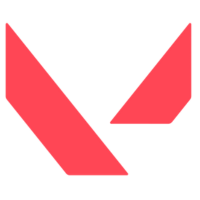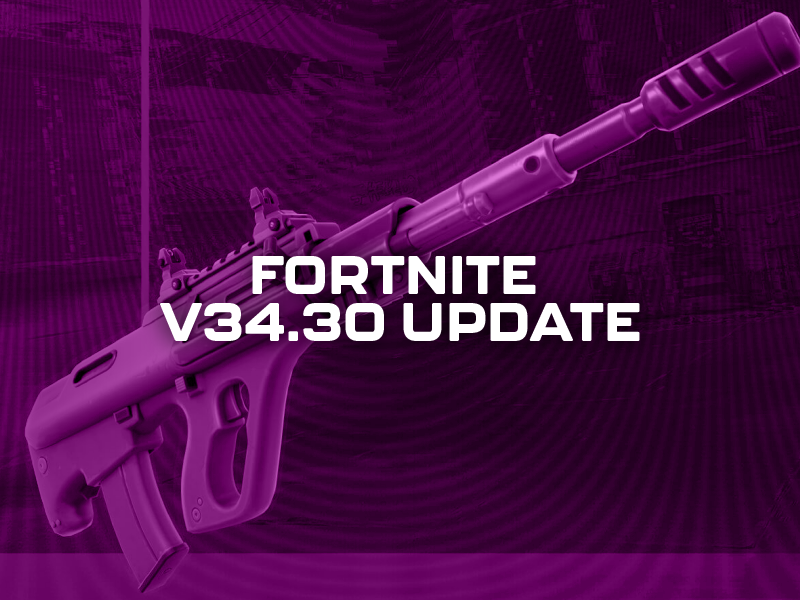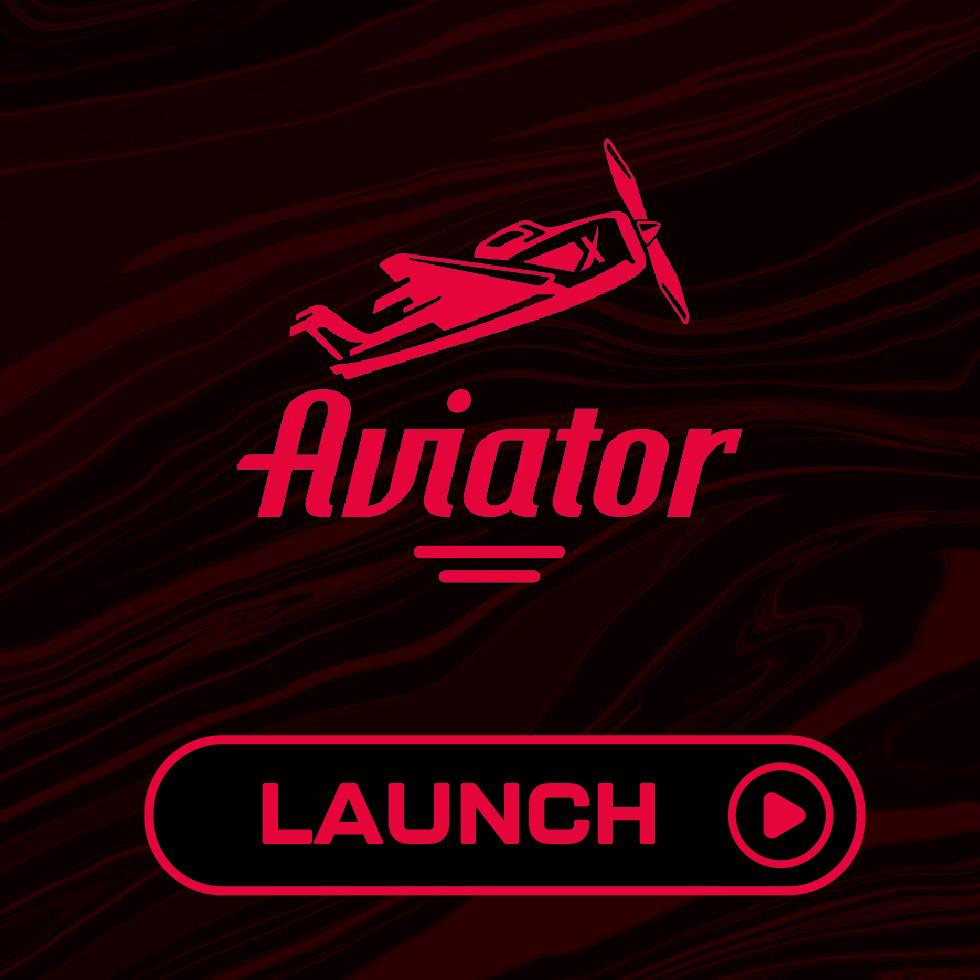VALORANT Points (VP) serve as a vital in-game currency, allowing players to unlock skins, battle passes, and other exclusive content. For many, acquiring VALORANT Points at a discounted price is an attractive way to enhance their gameplay experience. This article explores the most effective methods to obtain cheap VALORANT Points in 2024. To find out more VALORANT news, click here!
Changes to VALORANT Point Pricing
In September 2024, Riot Games introduced adjustments to VALORANT Point pricing across various regions. These changes impacted players worldwide, with regional variations influencing the cost of VP. To find the updated prices for your region, refer to Riot’s official announcement or resources. Understanding these changes is key to identifying cost-effective purchasing options.
Discounts Through Third-Party Websites
One of the easiest ways to save on VALORANT Points is by utilizing third-party websites offering regional discounts. Platforms like Rooter Shop provide modest price reductions to incentivize purchases. For instance, Rooter Shop frequently offers up to 4% discounts on VP purchases, alongside a flat 3% cashback deal. These cumulative savings make such platforms an appealing option for budget-conscious players. Always ensure the third-party website is reputable to avoid scams or unauthorized transactions.
Seasonal Sales and Promotions
Seasonal sales can significantly reduce the cost of VALORANT Points. During Amazon Prime Day in July 2024, players in the USA and Canada enjoyed a remarkable 20% discount on Riot Games gift cards. This meant a $50 VALORANT Points gift card was available for only $40, exclusively for Amazon Prime members. Although such sales are periodic, keeping an eye on events like Prime Day or Black Friday can provide substantial savings.
How to Redeem Riot Games Gift Cards
Once you purchase a Riot Games gift card, follow these steps to redeem it:
- Log into VALORANT: Access the game client on your PC.
- Open the Store Tab: Click the VALORANT icon located on the right-hand side.
- Select Prepaid Cards & Codes: Navigate to this option within the store interface.
- Enter Your Code: Input the code provided with your gift card.
- Submit: Finalise the process by clicking the “Submit” button, and your Points will be credited.
Important Considerations for Gift Cards
Riot Games gift cards are available in denominations of $10, $25, $50, and $100. However, these cards are region-locked, meaning they can only be redeemed within their respective regions. For example, gift cards purchased in Australia or New Zealand are valid exclusively for Oceania accounts. Before purchasing, ensure the card matches your account region to avoid complications.
Tips for Maximizing Savings
- Watch for Upcoming Sales: Stay updated on major sale events like Cyber Monday or Amazon Prime Day.
- Bundle Purchases: Some platforms offer better discounts for bulk purchases, so consider buying higher denominations if your budget allows.
- Use Cashback Credit Cards: Pairing your purchase with a cashback credit card can offer additional savings on transactions.
- Monitor Official Announcements: Riot Games occasionally announces promotions or bonuses for purchasing VP, particularly around game events or milestones.
By leveraging these strategies and staying informed about regional promotions, players can acquire VALORANT Points at reduced costs while maximizing their in-game experience. Always prioritize secure transactions and reputable sources to ensure a safe purchasing process.