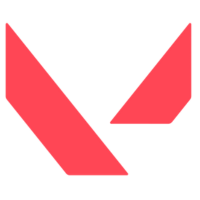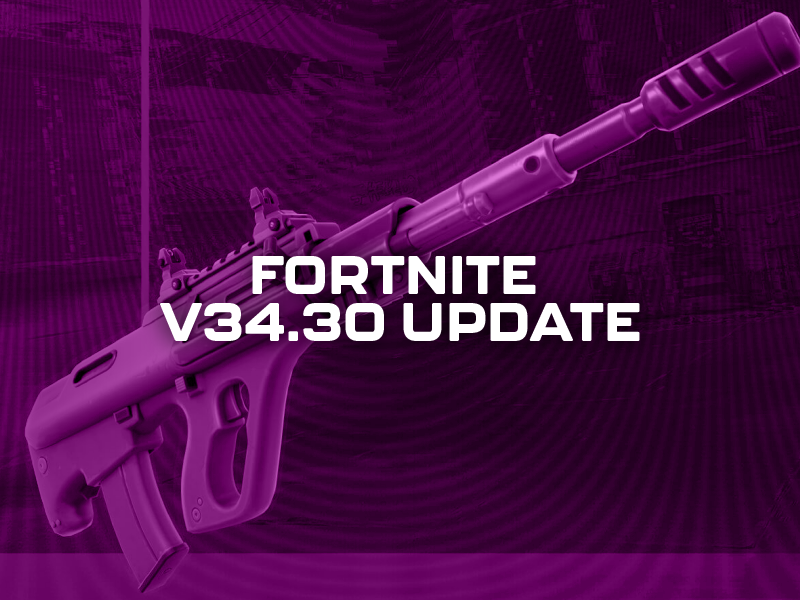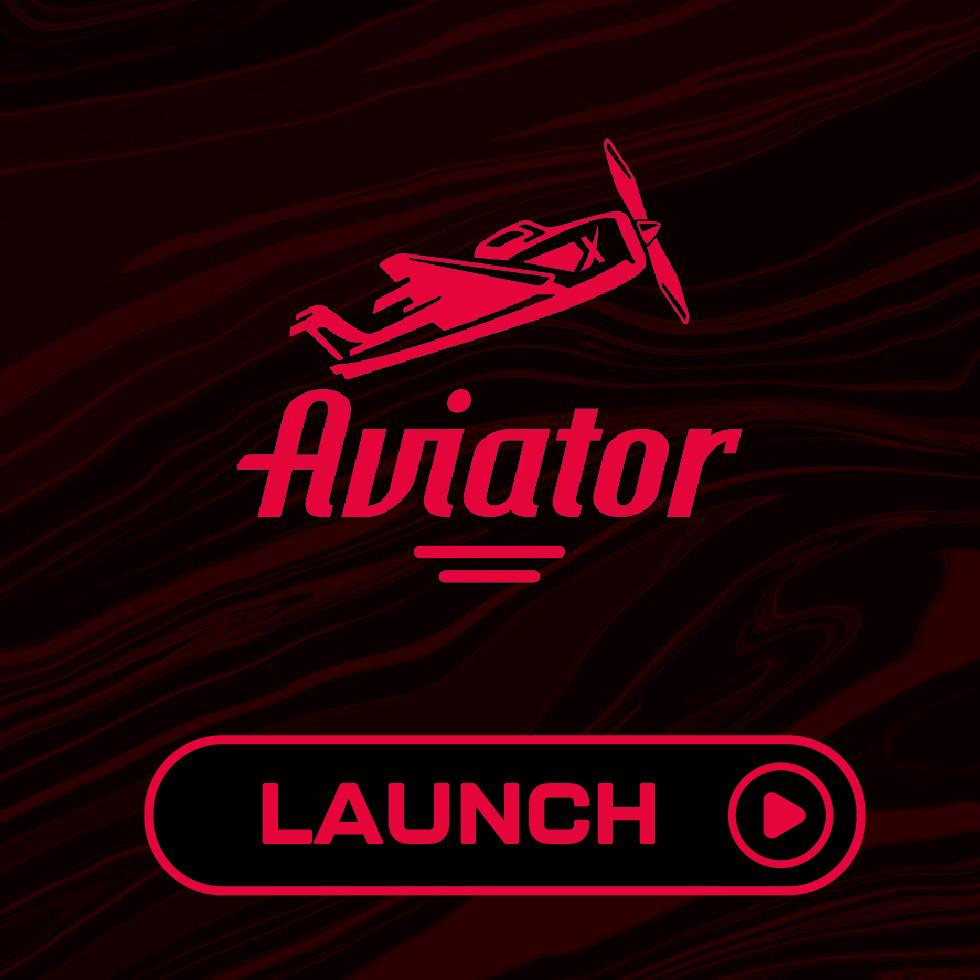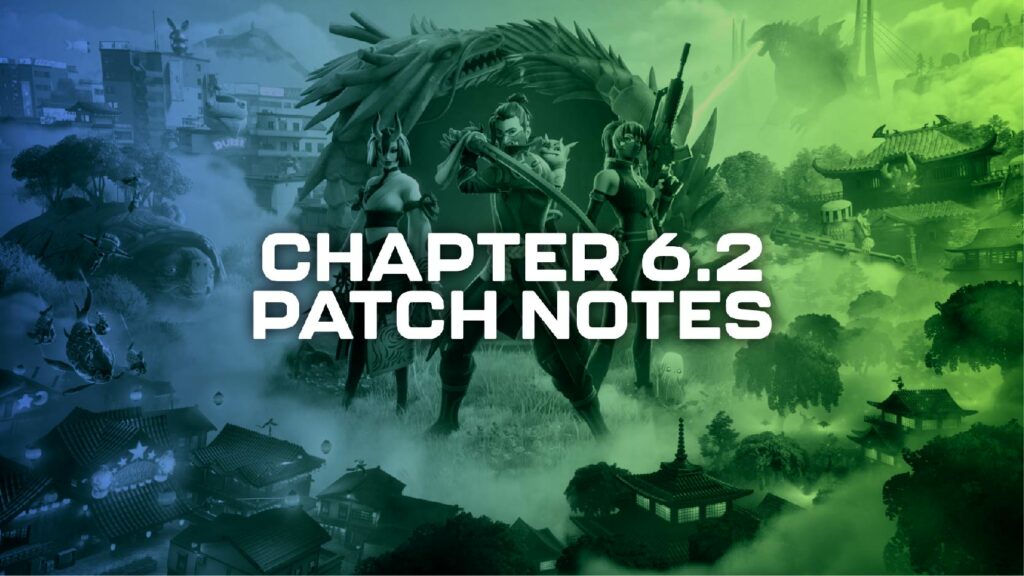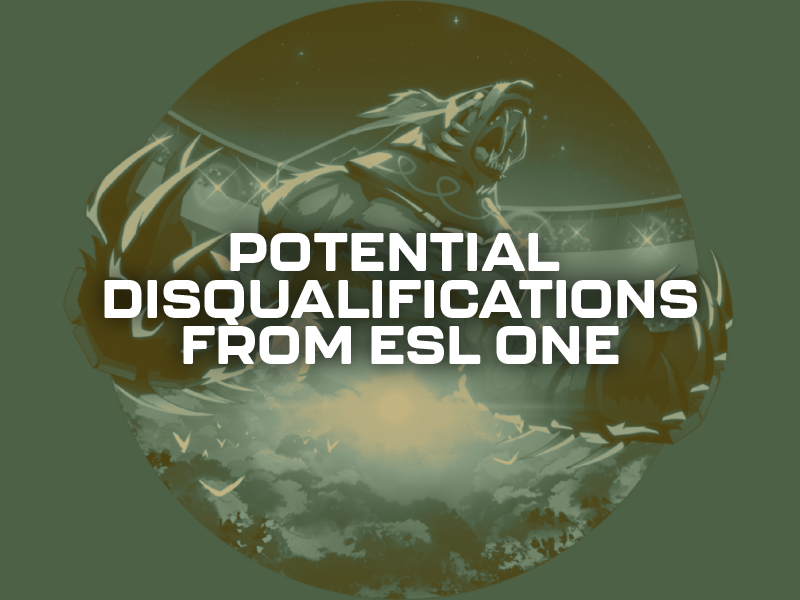Are you excited to see how your year in League of Legends compares with your friends? The League 2024 Recall is here to help you relive your highlights from the past season. Here’s an expanded guide on how to access your 2024 recap and ensure you don’t miss out on this annual treat.
What Is the League of Legends 2024 Recall?
The League of Legends Recall is an annual personalised summary sent to players by Riot Games. It showcases stats like your favourite champions, win rates, and other key achievements from the past year. It’s a fun way to celebrate your progress, share your success with friends, and reflect on your time in the game.
How to Access Your League 2024 Recall
To ensure you receive your League of Legends 2024 Recall, follow these straightforward steps:
- Head to Riot’s Website
- Open your browser and navigate to riotgames.com.
- Log in to Your Account
- If you’re not already signed in, click the “Sign In” button in the top-right corner of the homepage.
- On mobile, tap the hamburger menu (☰) and select “Sign In”.
- Access Your Account Settings
- There are several ways to do this depending on your device:
- Directly visit account.riotgames.com.
- On desktop, hover over your username in the top-right corner and click “Settings.”
- On mobile, open the hamburger menu (☰), tap your username, and then select “Settings.”
- There are several ways to do this depending on your device:
- Enable Communication Preferences
- Scroll down to the “Communications Preferences” section.
- Ensure the box next to “Communication from Riot Games” is checked.
- Check Your Email
- In the coming days, monitor the email address linked to your Riot Games account for your personalised League of Legends 2024 Recall.
- If you’re worried about receiving too many emails from Riot, you can turn off the communication option after receiving your recap.
What If I Don’t Know Which Email Is Linked to My Account?
If you’re unsure about the email connected to your Riot Games account or no longer have access to it, here’s what to do:
- Go back to Account Settings (refer to Step 3 above).
- Under the Personal Information section, you’ll see your linked email, but it may be partially redacted for security.
- If the displayed email isn’t helpful or accessible, replace it with a current email address you have access to. This ensures you’ll still receive your League 2024 Recall and any other important communications.
Riot Games sends out the League 2024 Recall emails in waves, so it’s best to act fast before the distribution is complete. Delaying could mean missing out entirely.
A Tip for Sharing Your Recall
Once you receive your League 2024 Recall, take a moment to share your achievements on social media or among your friends. It’s a great conversation starter and a way to show off your progress in Summoner’s Rift or ARAM!
Looking Forward to 2025
As you look back at 2024 with your Recall, it’s also a chance to set goals for the upcoming season. Whether you aim to hit a higher rank, master a new champion, or dive into the ever-expanding pool of League of Legends skins and features, the new year promises even more excitement.
Make sure you stay up-to-date with Riot’s announcements and updates so you can make the most of your time in League of Legends. For further LoL updates, click here. Happy gaming!