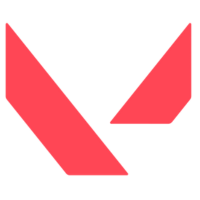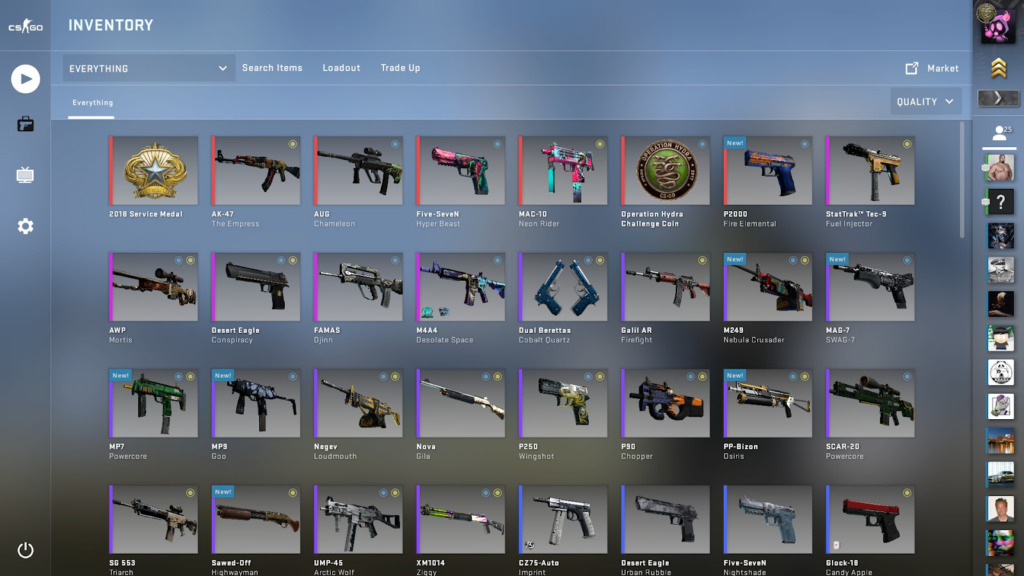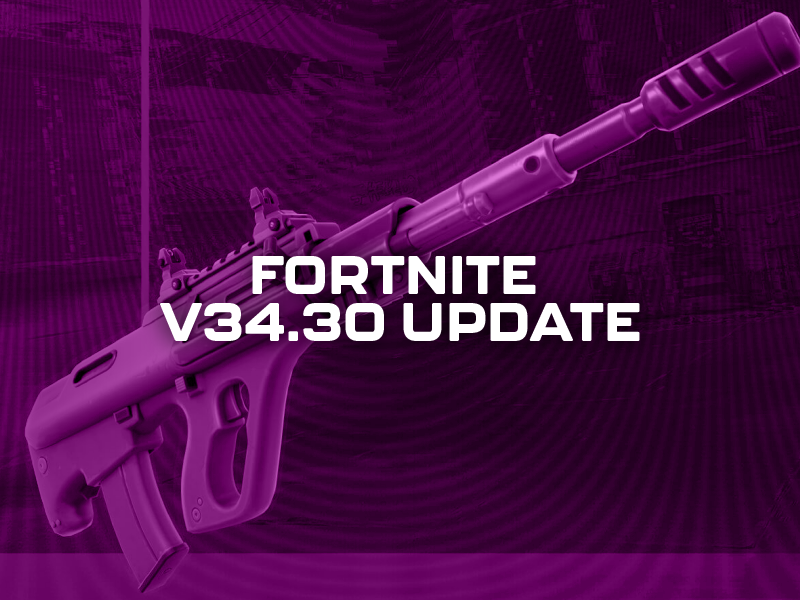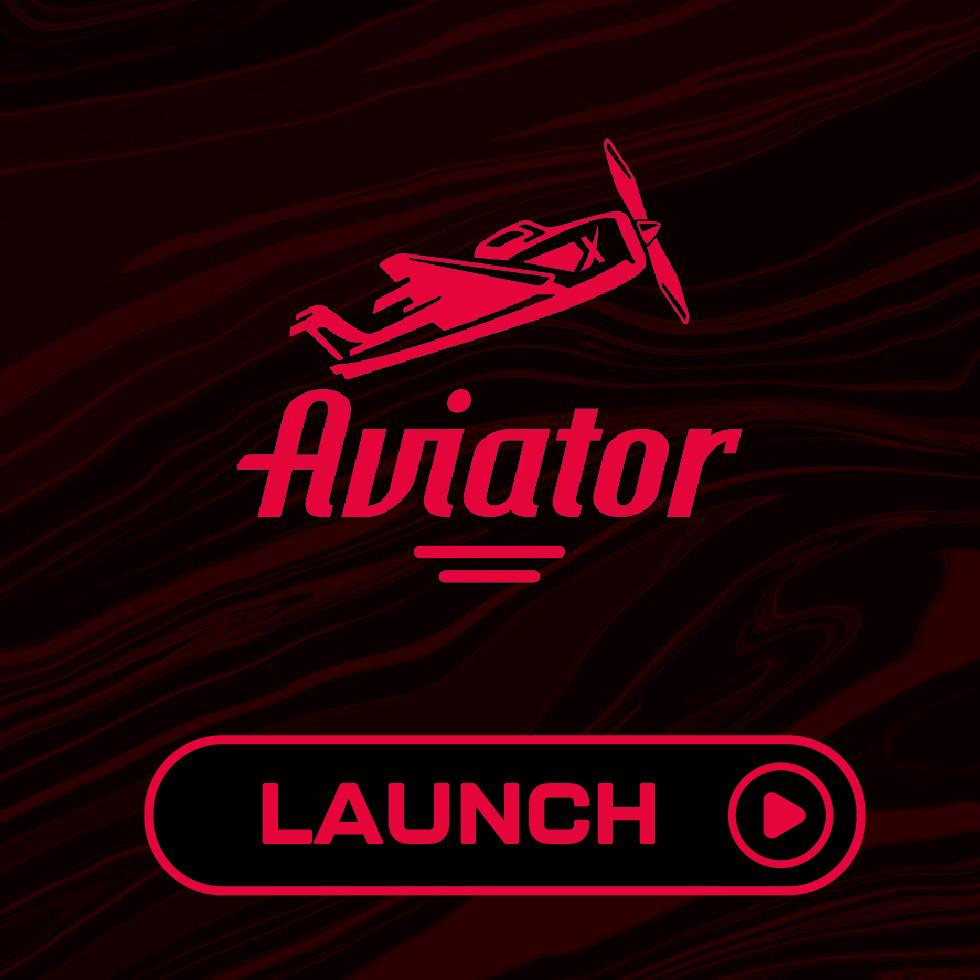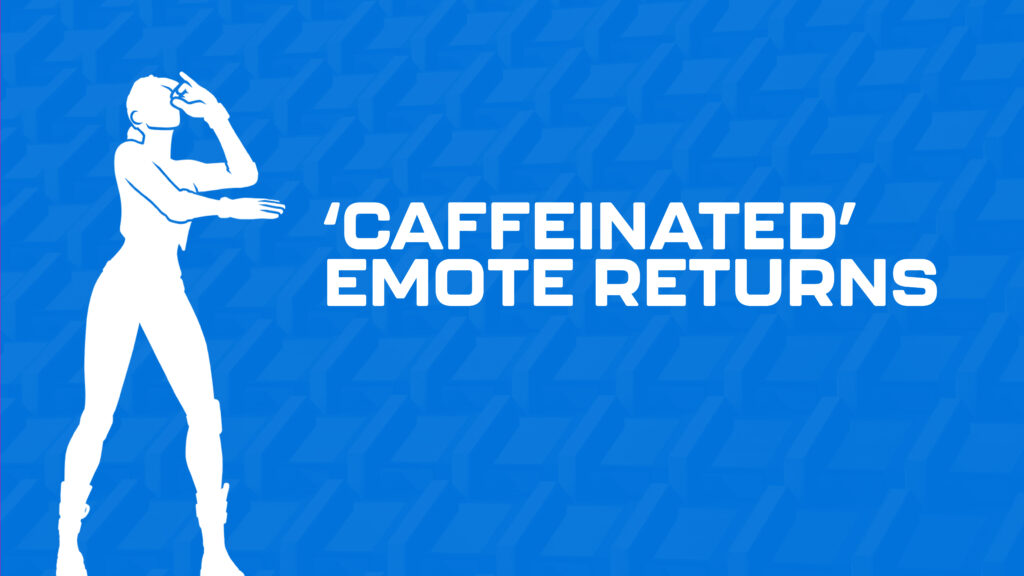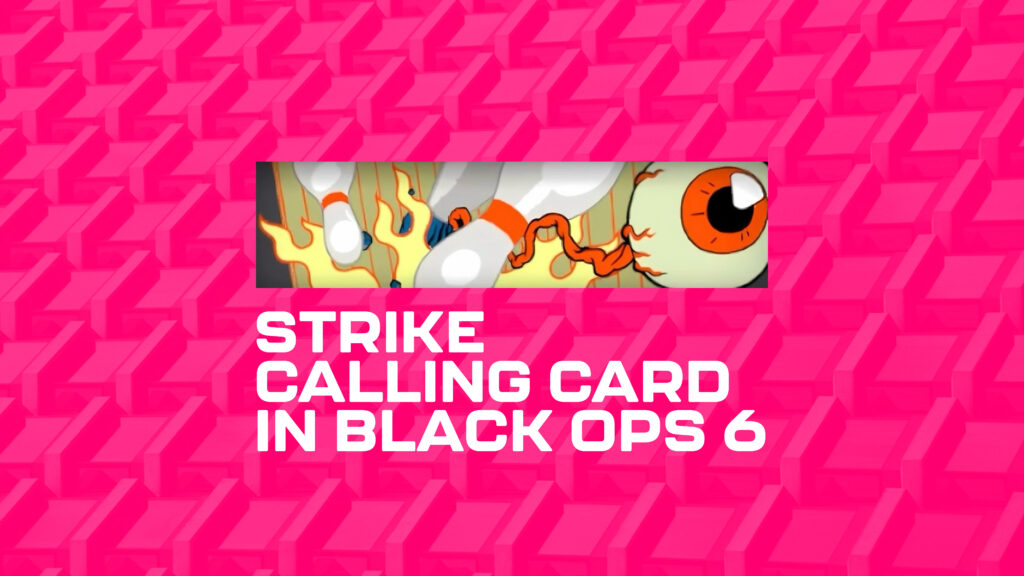If you’re active in the CS2 skins community, keeping track of your Counter-Strike inventory value is a must. With the amount of money that can easily go into building a collection, knowing the worth of your inventory is essential. Unfortunately, Steam doesn’t offer a built-in way to calculate it, which leaves many players unsure of where to start.
No worries—we’ve got you covered! Here are two simple methods to check the value of your Counter-Strike inventory or watch our YouTube video here!
1. Use a CS2 Inventory Value Checker
For the quickest and easiest way to check your inventory’s worth, try using a CS2 inventory value checker. Tools like Tradeit are particularly user-friendly—you don’t even need to log in. Simply paste your Steam profile link into the tool, and it will calculate your inventory’s value.
The only requirement is that your Steam inventory must be set to public. Otherwise, the checker won’t be able to access the data it needs. One handy feature of tools like these is that they often display how item values vary depending on where you plan to sell them, giving you even more insight into your collection’s potential worth.
2. Manually Calculate Your Inventory Value
If you prefer a DIY approach (or don’t want to use external tools), you can manually tally the prices of each item in your inventory. Look up the market value of your skins individually and add them up for a total.
While this method works, it’s incredibly time-consuming—especially if you’ve amassed a large collection. Given how efficient inventory checkers are, there’s rarely a need to go through this tedious process unless you enjoy crunching numbers!
Tracking your CS2 inventory value doesn’t have to be complicated. Whether you use a dedicated tool or do it manually, staying informed about the worth of your collection can help you make smarter decisions in the CS2 skins market.