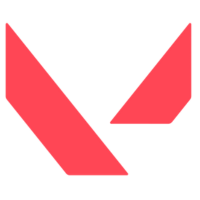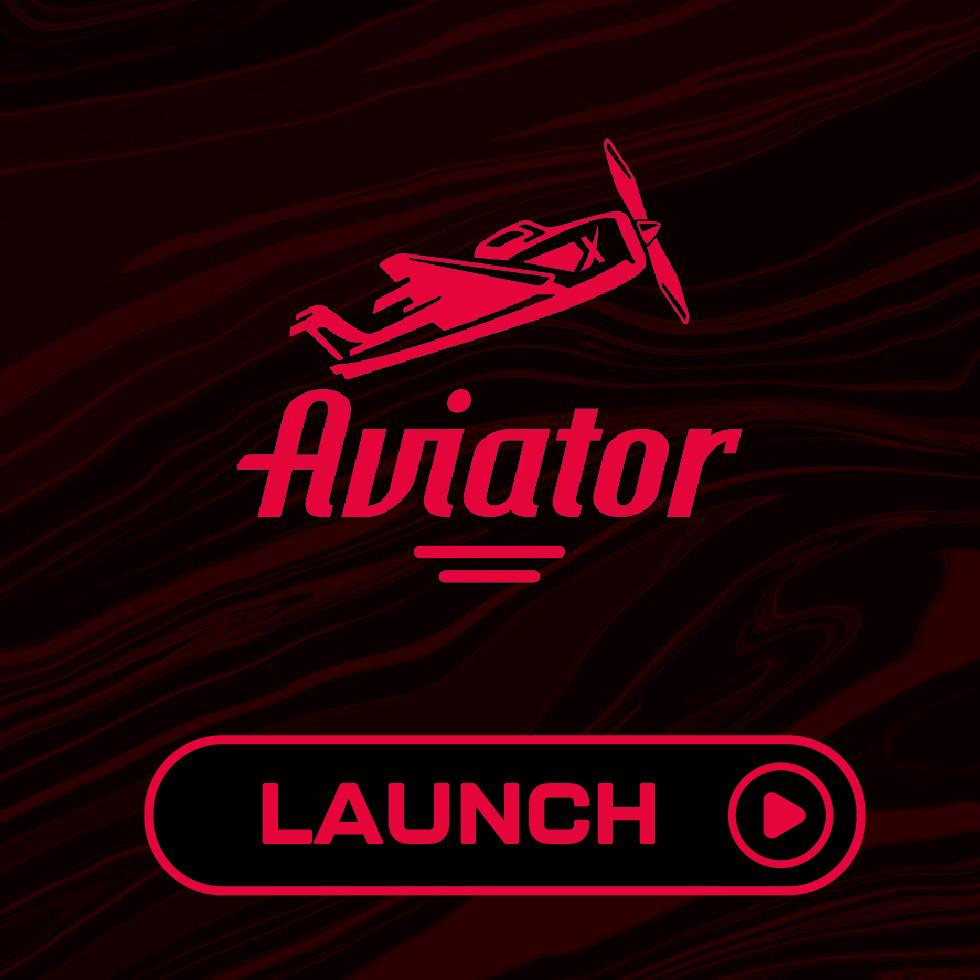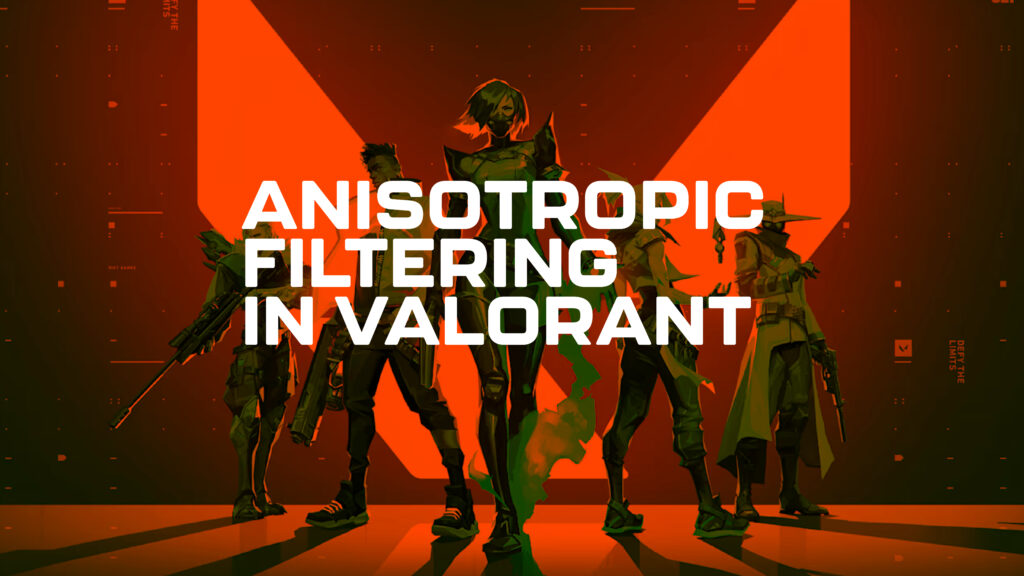If you’ve logged into Fortnite recently, you might have noticed a new and somewhat underwhelming welcome screen. Instead of an announcement about exciting new content or upcoming events, players are being greeted with a message stating that the Fortnite EULA must be accepted to continue. So, what does this mean, and why is it showing up?
For some players, this screen appears as a requirement to agree to updated terms before accessing the game. However, others who have already accepted the terms may still encounter the message due to an error. If you’re in this frustrating situation, let’s break down what’s happening and how you can resolve it.
What Is the Fortnite EULA?
The Fortnite End User License Agreement (EULA) is a standard agreement that outlines the rules and conditions players must accept to access and use the game. This is typical for most live-service games, especially when major updates or changes are made. Recently, Fortnite has introduced updates requiring players to agree to the new terms before continuing.
While agreeing to an updated EULA may seem routine, it has caused unexpected issues for some players. Even after accepting the agreement, they still encounter the warning screen, preventing them from accessing the game.
The Fortnite EULA Error: What’s Going On?
If you’ve already accepted the EULA and are still being met with the message, you’re likely experiencing a technical error. This issue isn’t new for Fortnite players, as the game has had its fair share of glitches over the years. In this case, the problem appears to be tied to tracking systems that monitor EULA agreements.
Specifically, the error seems to occur when ad-blocking software or similar tools interfere with Epic Games’ ability to verify that you’ve accepted the agreement. As a result, the game continues to display the warning, preventing you from logging in.
How to Fix the Fortnite EULA Error
Fortunately, there’s a straightforward solution to resolve this issue. According to Epic Games, the error can often be fixed by addressing settings in your ad-blocking or similar software. Here’s what you need to do:
- Whitelist Epic Games’ EULA Tracking Domain – Ensure that the domain
eulatracking-public-service-prod-ol.epicgames.comis whitelisted in your ad-blocking software, browser extensions, or any similar services. This allows the tracking system to confirm that you’ve accepted the EULA. - Check Your Firewall and Network Settings – In addition to ad-blockers, your firewall or network settings may also block the required tracking domain. Double-check these settings to make sure nothing is interfering with Fortnite’s ability to verify your agreement.
- Restart the Game – After making the changes, restart Fortnite and attempt to log in again. If the tracking system now recognizes your acceptance of the EULA, you should be able to access the game without further issues.
What to Expect Moving Forward
As Fortnite continues to evolve, additional updates to the EULA are likely. New seasons, features, or partnerships often bring changes to user agreements, requiring players to accept updated terms. While this can be a minor inconvenience, it’s standard practice for live service games to ensure compliance with evolving policies.
For players encountering the EULA error now, resolving the issue with the steps above should get you back into the game. However, staying informed about updates and potential changes to the game’s systems can help you avoid similar frustrations in the future.
With Fortnite’s dynamic nature, these occasional hiccups are part of the experience. By taking a few simple steps, you can bypass the current error and get back to what matters most, enjoying the game.