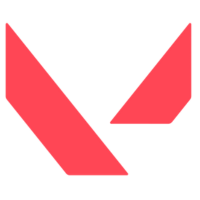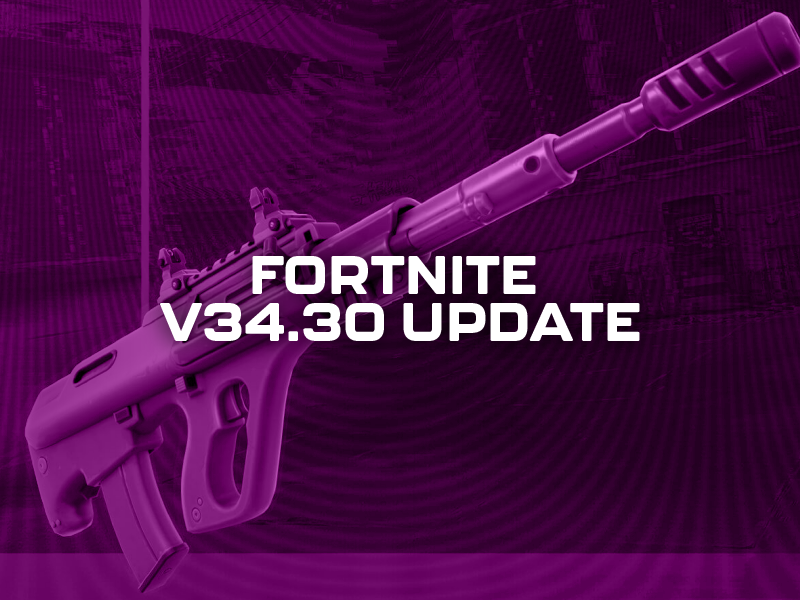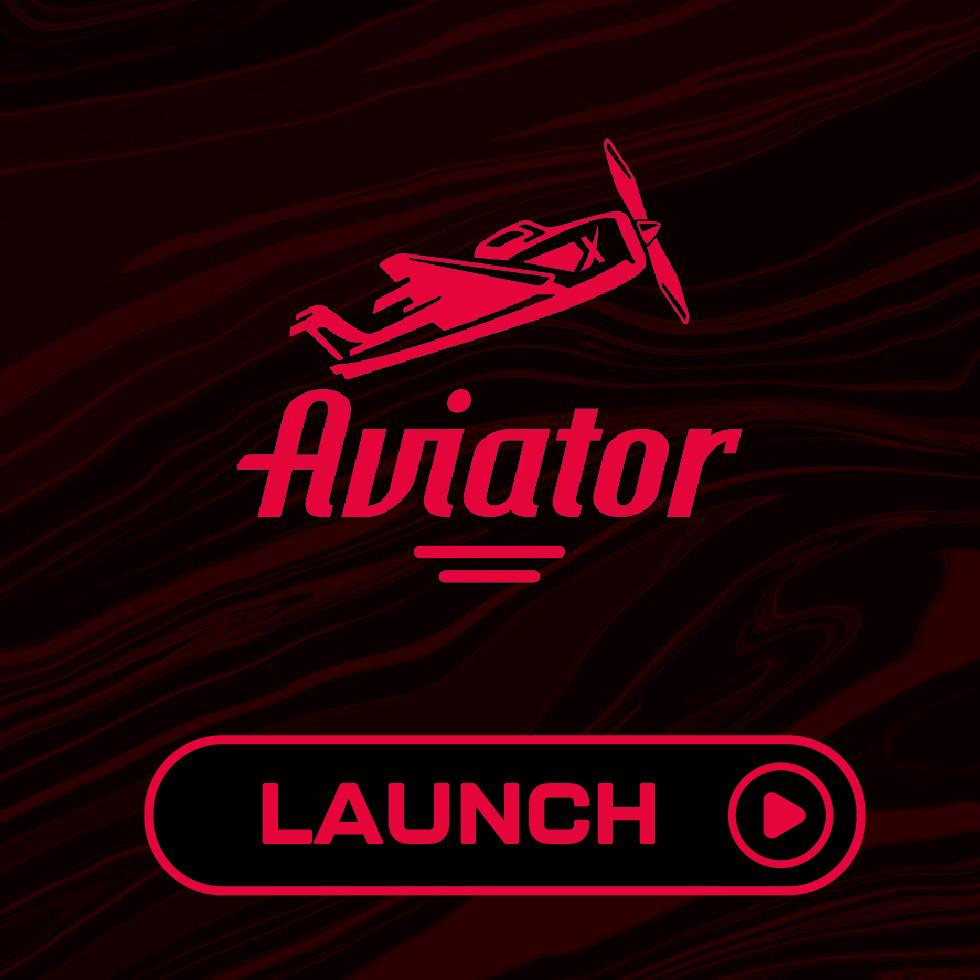One of the biggest advantages of Counter-Strike 2 isn’t just its gameplay or competitive edge, it’s the power of Valve’s Source 2 engine and its deep integration with the Steam Workshop. This gives CS2 players access to a treasure trove of custom maps, practice tools, surf challenges, and creative game modes that go far beyond the official matchmaking pool.
Whether you’re looking to warm up with aim trainers, experiment with custom settings, or dive into movement-based challenges like surf and KZ, the Steam Workshop is your go-to hub. Here’s everything you need to know about downloading and playing custom Workshop maps in CS2, along with some of the best maps to get you started.
How to Download Custom Steam Workshop Maps in CS2
Downloading and accessing maps from the Steam Workshop is straightforward and only takes a few steps:
Step-by-Step Guide:
-
Go to the Steam Workshop for CS2
Head to the CS2 Steam Workshop in your browser or through the Steam client. You’ll find a variety of maps ranging from practice arenas to aesthetic surf creations. -
Find and Subscribe to a Map
Once you find a map you want to try, click the “Subscribe” button. This adds the map to your library and begins the download process automatically. -
Launch CS2
Open Counter-Strike 2 via Steam. Once loaded, click the “Play” button on the main menu. -
Select the Map from Workshop Maps
Navigate to the “Workshop Maps” section in the Play tab. Your downloaded map will appear there. Select it, click “Go,” and CS2 will load the map in a private lobby.
Tip: If you join a community server that uses a custom map, CS2 will automatically download that map as well. You may already have many of the popular ones without even realizing it!
Best Steam Workshop Maps for CS2
To help you explore the best that the Workshop has to offer, here’s a breakdown of some of the most popular and useful custom maps available for CS2 players.
Map Guides – Learn Smokes & Utility with Ease
Valve recently added built-in support for Map Guides, which help players practice utility usage like flashbangs and smokes with on-screen lineups and camera trails.
How to Use:
-
Subscribe to a Map Guide on the Steam Workshop.
-
In CS2, go to Play → Practice or Competitive → Toggle “Use Map Guide.”
-
Choose your guide and jump in.
These are perfect for new players learning grenades or veterans refining their timings.
Aim Maps – Perfect Your Shooting Mechanics
Aim maps are a must for players who want to warm up or improve their mechanical accuracy.
Top Picks:
-
Aim Botz (by uLLeticaL) – A legendary aim trainer where you can adjust bot behavior, weapon types, and even strafe patterns.
-
Recoil Master – Learn spray control for every rifle with guided targets and pattern previews.
-
aim_redline – A classic 1v1 arena with verticality, ideal for duels.
-
Fruit Ninja Aim – A fun twist on training, where you shoot flying fruit instead of bots.
Whether you’re preparing for Premier or just improving your flicks, these maps are perfect.
Settings & Config Maps – Customize Your Experience
Custom maps also make it easy to fine-tune your settings or preview cosmetics.
Must-Have Settings Maps:
-
crashz’s Crosshair Generator – Try out new crosshairs in real-time with a full shooting range. Includes presets from pro players.
-
Config Generator – Build, save, and test your in-game config without editing files manually.
-
New Knives Preview – View and inspect any knife model with animations before making an in-game or marketplace purchase.
These tools are perfect if you want to perfect your setup or simulate how gear looks before you buy.
Surf & KZ Maps – Master Advanced Movement
If you’re in the mood for something other than aim training, CS2’s Workshop has a huge variety of surf and KZ (climb) maps that challenge your movement and reflexes.
Best Beginner-Friendly Surf Maps:
-
surf_utopia_njv – A linear surf map perfect for beginners.
-
surf_beginner – Teaches core surfing techniques with each stage.
-
surf_kitsune – A vibrant, multi-stage map that’s fun and rewarding.
Top KZ (Climb) Maps:
-
kz_checkmate – A community favorite for climbing and precision jumps.
-
Only Up! – CS2 Edition – A vertical climb map inspired by the viral indie game.
Note: Some maps may require console commands or specific server settings to run properly. Always check the map description on Steam Workshop for instructions.
Why Use the Steam Workshop in CS2?
Using Workshop maps helps players improve faster, break away from standard matchmaking stress, and explore the creative side of CS2’s community. From hyper-focused aim drills to relaxing surf maps, there’s something for every type of player.
Benefits:
-
Practice specific skills in a stress-free environment.
-
Customize gameplay with tools not available in matchmaking.
-
Explore fun, casual game modes like surf, climb, and parkour.
-
Test or preview crosshairs, knives, and settings with no pressure.
Final Thoughts
Whether you’re a CS2 veteran or just diving in for the first time, the Steam Workshop is one of the best places to expand your in-game experience. With thousands of free maps and tools available at your fingertips, improving your aim, movement, or game knowledge has never been easier, or more fun.
Ready to elevate your CS2 skills? Dive into the Workshop and start exploring today!