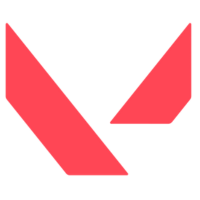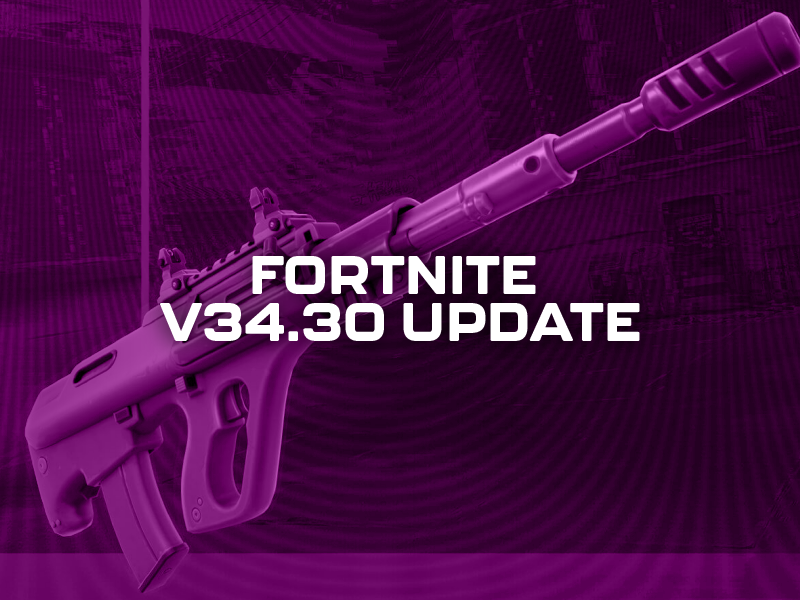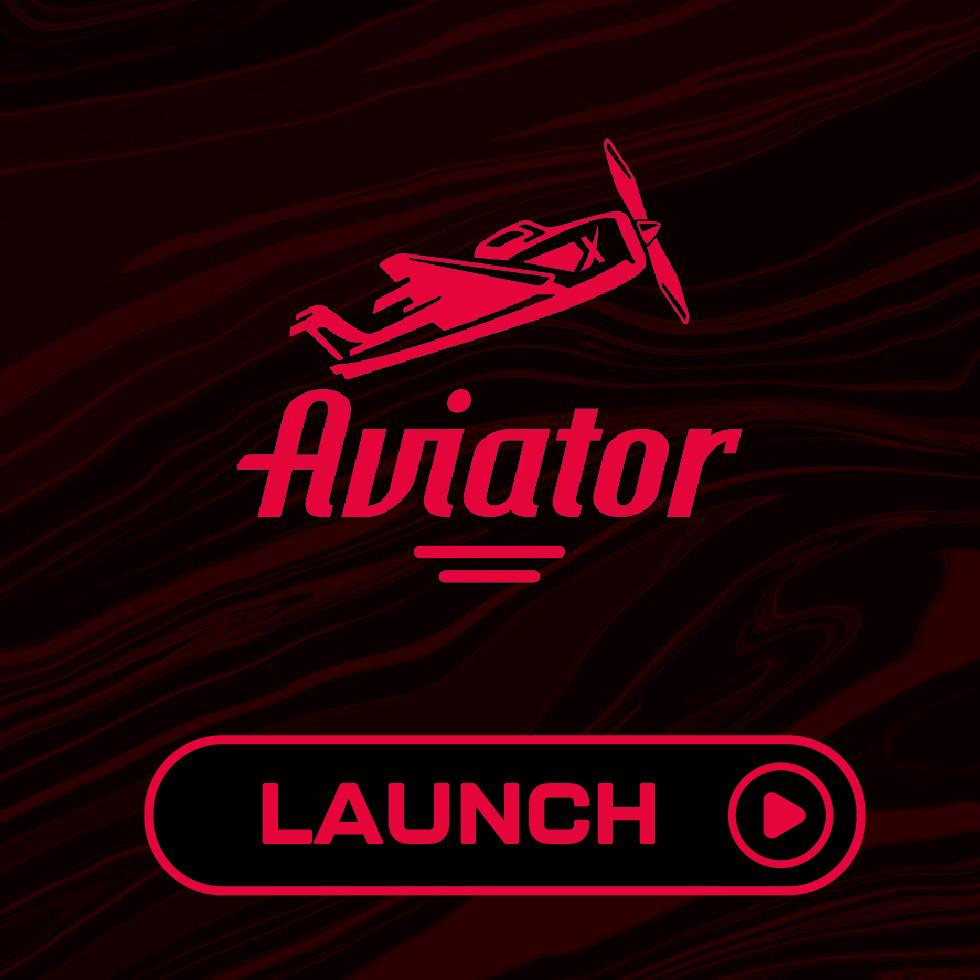Fortnite players have always sought ways to gain an edge in gameplay, and custom crosshairs have become a hot topic in the community. A crosshair is an on-screen aiming reticle used to indicate where your shots or actions will be directed. If you’ve wondered about custom crosshairs in Fortnite, their safety, or how to set them up, this guide covers everything you need to know. If you are interested in the latest Fortnite news, click here to find out more.
Can You Use Custom Crosshairs in Fortnite?
If you’re looking to enhance your Fortnite experience, crosshair customization is a common request among players. Unlike games like Valorant, Fortnite doesn’t have built-in crosshair options. The default crosshairs are tied to weapon mechanics, such as:
- Shotguns: Larger crosshairs reflect their spread.
- Assault Rifles: Smaller crosshairs for more precise aiming.
Unfortunately, Fortnite doesn’t allow you to alter these crosshairs for better visibility or accuracy. To solve this, many players turn to external software to overlay custom crosshairs onto their game.
Are Custom Crosshairs Safe in Fortnite?
Custom crosshairs are overlays, meaning they appear on your screen without interacting directly with the Fortnite software. This makes them fundamentally different from cheats like aimbots, which modify game mechanics and are strictly banned.
The game has implemented stringent anti-cheat measures, but policing screen overlays, like those used for crosshairs, is challenging. After all, overlays don’t interact with the game files—they’re simply a visual aid.
While custom crosshairs in Fortnite are generally considered safe, there’s always a small risk when using third-party tools. Epic has yet to take action against players using custom overlays, but this doesn’t guarantee future safety. Always download software from trusted sources to minimize risks.
Benefits of Using Custom Crosshairs in Fortnite
- Enhanced Accuracy: Custom crosshairs can improve your aim by offering better visibility.
- Personalized Style: Choose colors, designs, and sizes that work best for your playstyle.
- Improved Gameplay: Some of Fortnite’s top players use custom crosshairs to stay competitive.
How to Use Custom Crosshairs in Fortnite
If you want to set up a custom crosshair in Fortnite, you’ll need reliable third-party software. One of the most popular options is CrosshairX, available on the Epic Games Launcher.
Step-by-Step Guide to Set Up Custom Crosshairs
- Download CrosshairX or Similar Software: Visit the Epic Games Launcher or another trusted source to install the tool.
- Customize Your Crosshair: Open the software and choose your preferred crosshair design. Options include different shapes, colors, and sizes.
- Overlay the Crosshair: Activate the software, and the crosshair will appear on top of your game screen.
- Test and Adjust: Experiment in-game to see how it fits your playstyle and make any necessary adjustments.
Are Custom Crosshairs Worth It in Fortnite?
Custom crosshairs offer a significant advantage for players aiming to improve accuracy and visibility. While they’re not officially supported, tools like CrosshairX make them easy to access and use. However, it’s important to proceed with caution and ensure the software doesn’t conflict with Epic’s terms of service.
Why Fortnite Doesn’t Offer Custom Crosshairs
Epic Games has focused on balancing gameplay across all platforms, and standardized crosshairs help maintain this balance. Custom options could introduce disparities in competitive play, which may explain why Fortnite hasn’t implemented them directly.
Key Takeaways for Custom Crosshairs in Fortnite
- Safety: Custom crosshairs are generally safe but should be used responsibly.
- Ease of Use: Tools like CrosshairX make setup simple and accessible.
- Caution: Stick to trusted software to avoid risks.
While Epic Games hasn’t introduced official crosshair customization, third-party tools provide a viable workaround. Whether you’re a casual player or a competitive Fortnite enthusiast, custom crosshairs can aid in elevating your gameplay experience.